The Invisible Doorways of the Internet: A Guide to Ephemeral Ports
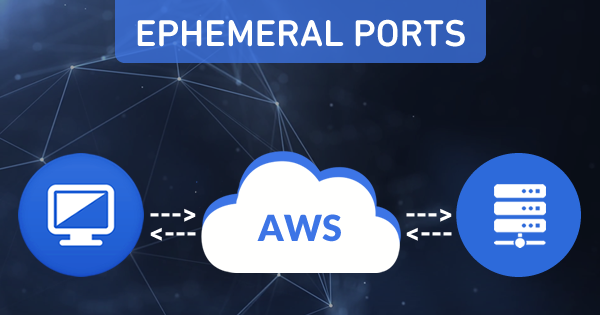
Have you ever wondered how your computer handles seemingly countless online interactions at once, from streaming music to downloading files and chatting with friends? The answer lies hidden in the background, in a system of temporary doorways called ephemeral ports.
Imagine your computer as a bustling apartment building. Each apartment has a fixed door — its well-known port number — used for essential services like mail delivery (web servers) or laundry (file transfers). But what about your fleeting online encounters, like a quick check of the news or a video call with a client? These wouldn’t require a permanent apartment, but rather a guest room — an ephemeral port.
What are Ephemeral Ports?
Ephemeral ports are dynamic, short-lived ports assigned by your operating system whenever you initiate a new online connection. They act as temporary doorways, disappearing once the interaction is complete, just like a borrowed guest room after a visit. These dynamic ports ensure that several connections can occur simultaneously without conflicts, like having multiple guests use different guest rooms.
Why are they called “Ephemeral”?
The name “ephemeral” perfectly captures their fleeting nature. These ports exist only for the duration of a specific interaction, be it downloading a file, sending an email, or joining a video call. Once the session ends, the port is released back into the pool, ready for reuse by another application.
Benefits of Ephemeral Ports:
Security: By constantly changing, they make it harder for malicious actors to track your online activity.
Efficiency: They enable your computer to handle multiple connections concurrently without port collisions.
Privacy: They offer an added layer of privacy by not having fixed, identifiable ports associated with every interaction.
Where are they Used?
Think of any online activity that doesn’t involve a well-known service like a web server. Downloading a file, streaming music, chatting with friends, or joining a video call — all these interactions rely on ephemeral ports to establish temporary connections.
The Hidden Heroes of the Online World
Ephemeral ports, though invisible to most users, play a crucial role in our daily online lives. They handle countless fleeting connections with ease and efficiency, ensuring smooth communication and data flow without glitches or conflicts. They are the unsung heroes, the dynamic guest rooms of the internet, quietly facilitating our digital interactions and disappearing once their job is done.
Beyond the Guest Room: A Deep Dive into Ephemeral Ports
In the bustling metropolis of the internet, ephemeral ports act as temporary doorways, facilitating countless daily interactions. Just like the difference between a bustling train station and your personal front door, ephemeral ports differ from well-known, permanent ports in many ways. Let’s delve deeper into their world, exploring fascinating examples, diving into the technical side, and offering tips for a secure online journey.
Ephemeral Encounters in the Digital World:
The Download Diner: Imagine ordering a song online. Your computer uses an ephemeral port like a temporary table at a download diner, connecting to the server, grabbing the data, and then politely returning the port once the song is yours.
The Video Call Co-op: When you join a video call, your computer opens multiple ephemeral ports — like dedicated communication lines — to exchange audio, video, and chat messages with participants. Once the call ends, these lines close, making space for others.
The Chatroom Cafe: Ephemeral ports act as tables in a bustling chatroom cafe. Each message uses a new port, ensuring smooth conversations without confusion, even if multiple people are chatting simultaneously.
Understanding the Technical Lingo:
Port Numbers: Ports function like numbered doorways, ranging from 0 to 65535. Well-known services like web servers occupy fixed ports (e.g., 80 for HTTP), while ephemeral ports operate within a dynamic range (typically 49152 to 65535) assigned by your operating system.
TCP vs. UDP: Ephemeral ports can be used with both TCP (reliable, ordered data transfer) and UDP (faster, but unordered data transfer) protocols. Downloading a file uses TCP for reliable delivery, while a video call might use UDP for real-time speed.
Ephemeral vs. Well-Known Ports: A Tale of Two Doors:
Permanence vs. Fleeting: Well-known ports, like your home address, remain constant, identifying specific services. Ephemeral ports, like hotel room numbers, are temporary, changing for each new connection.
Security Implications: Fixed ports can make tracking online activity easier for malicious actors. Ephemeral ports constantly change, offering an extra layer of privacy and protection.
Efficiency Champions: Both types of ports play crucial roles. Well-known ports ensure readily accessible services, while ephemeral ports allow countless simultaneous connections without conflicts.
Protecting Your Digital Doorstep:
Firewall Filter: Utilize a firewall to control incoming and outgoing traffic, allowing access only to trusted applications and blocking suspicious connections.
Software Updates: Keep your operating system and applications updated with the latest security patches to close vulnerabilities that could be exploited through ports.
Be Wary of Links: Avoid clicking on suspicious links or downloading unknown files, as they could attempt to exploit vulnerabilities related to port usage.
